LALAL.AI for Desktop
Bring professional-grade audio separation directly to your computer with the AI-powered desktop app. Enjoy seamless vocal and instrumental removal, musical instrument extraction, and noise canceling.
Latest Release: 2024-06-18
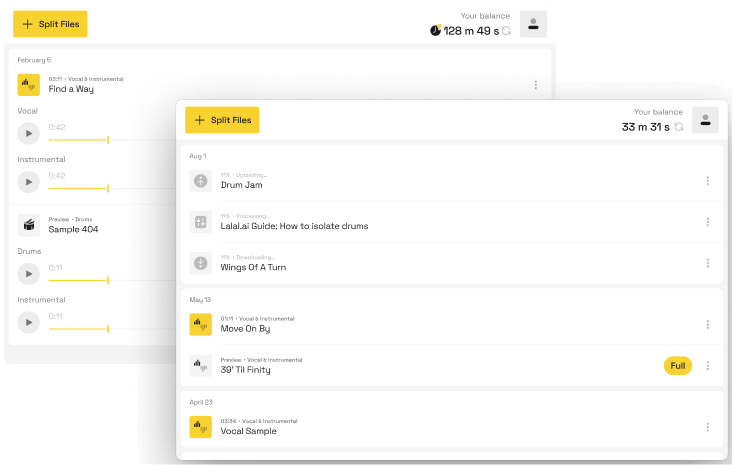
User-Friendly Interface
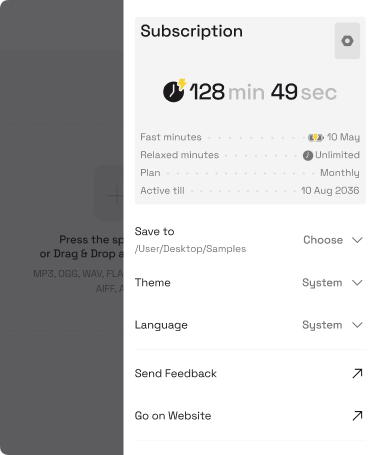
Unlimited Free Stem Previews
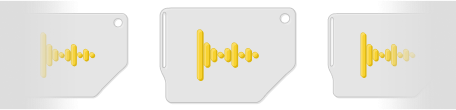
10-Stem Separation Support

High-Quality Audio Output

Track Your Splitting History

Stem Splitting, Simplified On Your Desktop
Vocal Isolation
Extract or remove vocals using state-of-the-art AI technology. Isolate vocals and instrumental parts with exceptional precision for karaoke, mashups, and other creative works.
Instrument Extraction
Isolate individual instruments like drums, bass, guitar, and piano from any song. Customize your tracks by extracting specific elements for remixes, edits, and more.
Noise Reduction
Eliminate unwanted background noise, hiss, or interference from your audio recordings. Simply upload your track and our AI will quickly remove noise, delivering clean audio.
Batch Processing
Process multiple audio or video files simultaneously to save time. Quickly isolate vocals and instruments or reduce noise across a collection of songs or recordings.
Flexible File Support
Enjoy a wide range of supported file formats, including WAV, FLAC, MP3, and more. Export the separated tracks in the same format as the original file for further editing or sharing.
Lossless Audio Quality
Get studio-grade results, preserving every nuance of the original lossless recording. Extract vocals, instruments, and other elements without compromising sound fidelity.
Looking for More?
Download LALAL.AI applications for convenient stem splitting across your mobile and desktop devices. Integrate our powerful AI technology into your site, widget, or service.
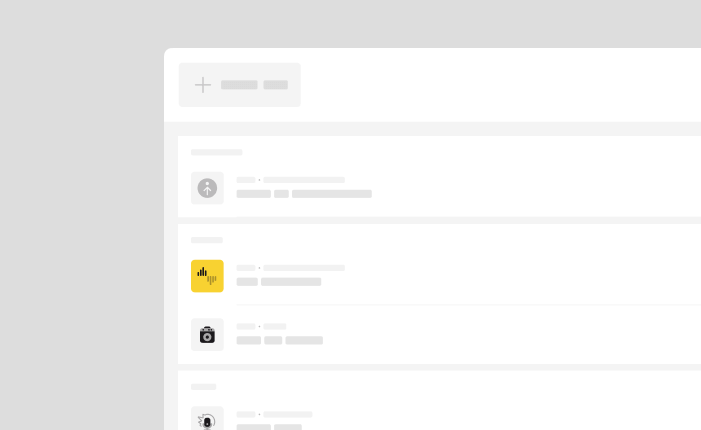
Desktop App
Get a dedicated workspace for stem-splitting and noise-canceling tasks. Enjoy batch uploads, previews, and easy file organization on the desktop.
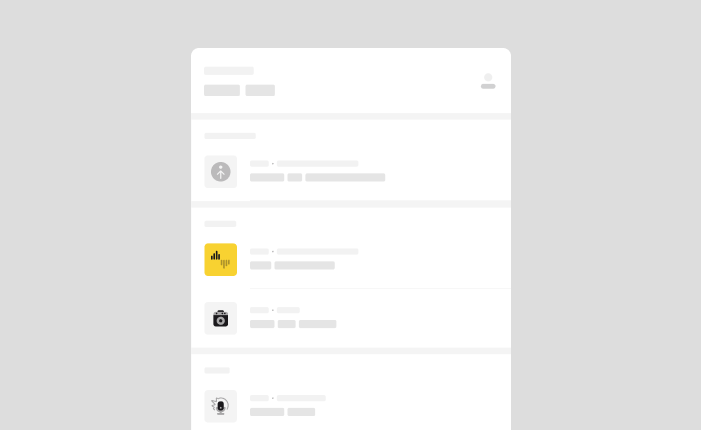
Mobile App
Transform your smartphone into a mobile audio lab. Take the leading stem-splitting technology on the go with our mobile apps for iOS and Android.
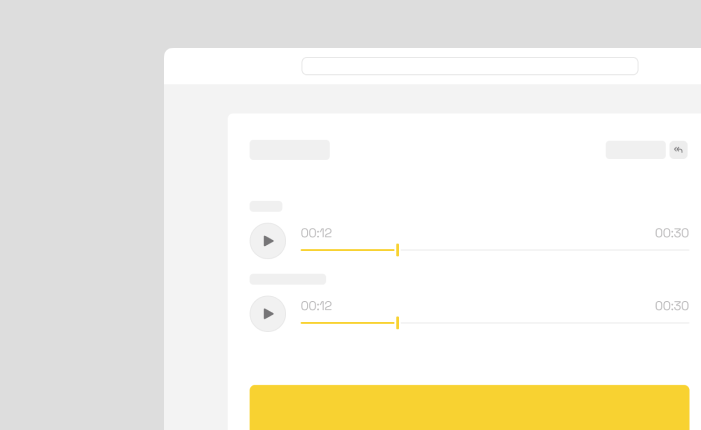
Web Widget
Embed our stem separation technology into your website. Offer your users the ability to split audio into multiple stems without leaving your platform.
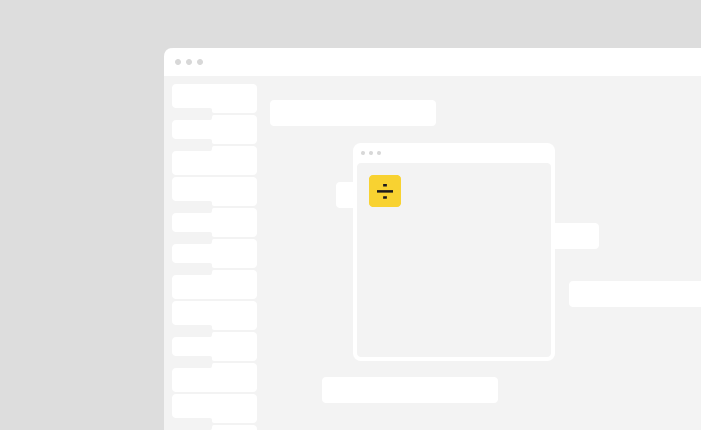
VST Plugin
Extract vocals, instrumentals, and other audio elements in your favorite DAWs. Access advanced audio processing within your familiar environment.
FAQ
Overview
The desktop app functions similarly to the web version, with nearly identical features. The main difference is that the desktop app allows for easier file organization and provides a dedicated workspace for stem-splitting tasks.
Yes, an internet connection is required to use the LALAL.AI desktop app, as it utilizes the same AI-powered stem separation technology as the web version.
Yes, you can use your LALAL.AI account on multiple devices! Run the application on one of your computers, and click the Log In button at the bottom right corner of the application. Select your preferred authorization method and log in to your account. Repeat this process for your other devices.
After you download and install the LALAL.AI desktop app, follow these steps:
- Click the Split Files button.
- Choose the file(s) you want to process.
- Select the desired stem option from the drop-down menu.
- The app will start splitting immediately after the upload.









